Amazon Windowshop has an interesting solution for allowing browsing products within a specific category and across related categories. Categories are listed on the top of the main screen, and products are listed below each category. Vertical scrolling is more convenient than horizontal scrolling and this arrangement makes it easy to browse products from multiple categories at once. Amazon cleverly arranges related categories next to each other, for a more effective parallel browsing experience.
Tapping on any of the top level category drills down to subcategories. The example below display the subcategory for Electronics.
When searching for an item, all categories that contains search result will display and user may drill within the filter categories.
The example below show the results for the search term "canon 50mm", after drilling to the Lens subcategory.
Tapping on any of the product reveals its details. When in this view user can easily browse details for all products in that category, by tapping on the arrow navigation on the bottom.
Amazon navigation is very clever and fun to use, enabling parallel browsing within multiple categories. You can view this short movie where I capture the interaction with this app.
skip to main |
skip to sidebar
Sharing thoughts on interesting design solutions I stumbled upon
Categories
Popular Posts
-
A few months ago I saw the unveiling of Microsoft Surface. My first though was: I want it! My second was: Microsoft has finally a compellin...
-
I was playing with SketchBook Express on my MAC today, and I found the transformation and pan/zoom widgets intriguing. Transformation Widg...
-
Luke Wroblewski in his seminar, Designing Mobile Web Experiences , speaks about the area of easy reach in mobile devices. Luke claims that s...
-
While looking for interesting designs I stumbled upon whichbook.net , which has an interesting solution for displaying search facets. Whichb...
-
In the last few years I participated to many discussions about browsing versus searching. I am personally more inclined to search than brows...
-
Adobe is experimenting with follow along tutorials making them integral part of the interface both on desktop and table applications. In Pho...
-
Our beloved mobile devices rely on a new type of input: multi-touch gesture. This is a relatively new domain, and while some gestures, as pi...
-
Flipboard has one of the most elegant layout and browsing experience of any other app I tried. I was amazed how information looks more ...
-
I am very intrigued by the new Metro design introduced by Microsoft, and I was excited to experience it on the iPad. Track 8 is a gorgeous...
-
What if a your phone could know where you are, what your interests are, when you have your next appointment, what time of the day is, and gi...
Copyright © 2011 Design Snapshots | Powered by Blogger
 6:13 PM
6:13 PM




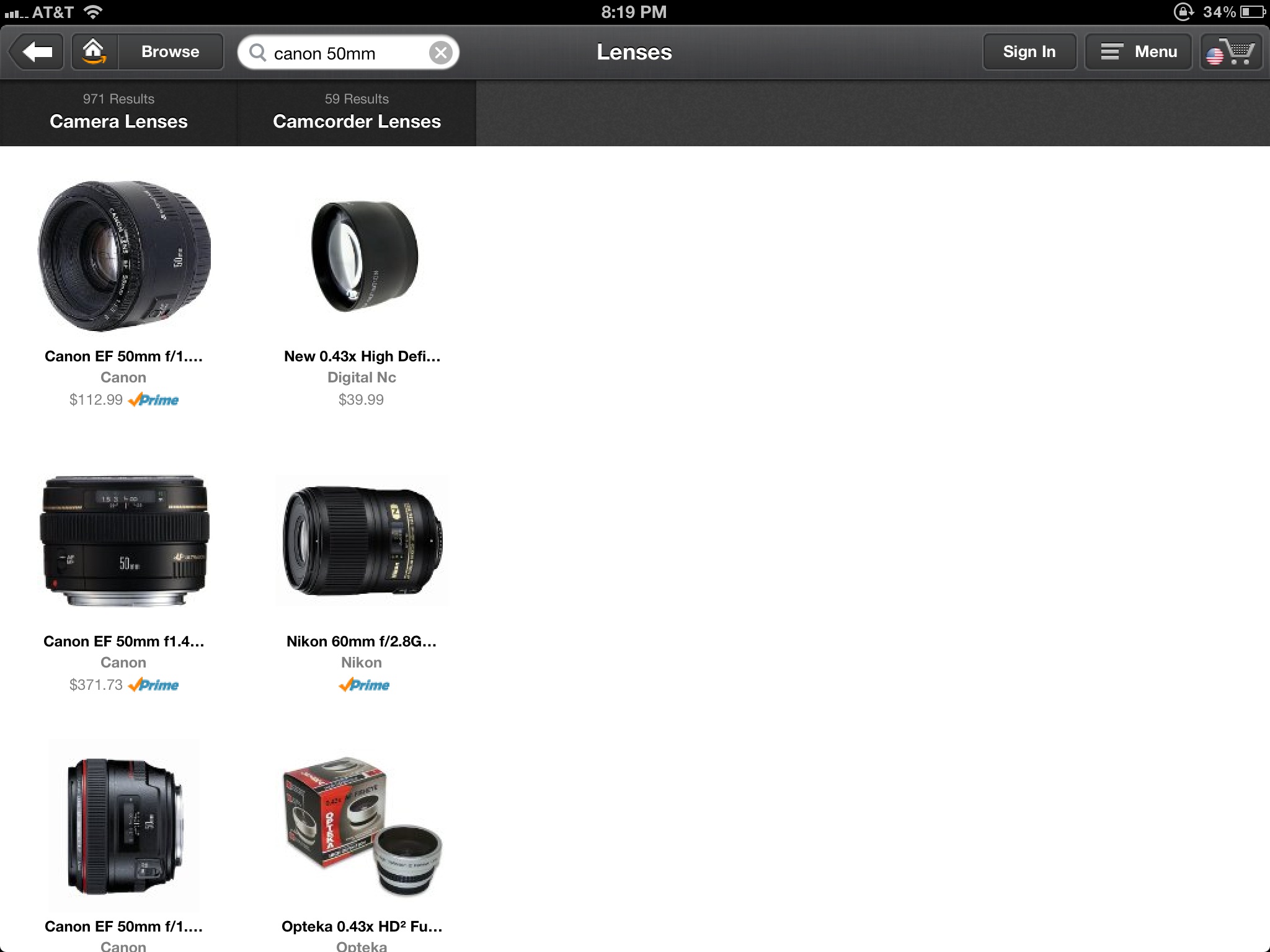

 Posted in:
Posted in: 









0 comments:
Post a Comment